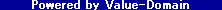 |
| |
 |
「XREAの灯」掲示板
XREAユーザー,Coreserverユーザー,Value-Domainユーザーの掲示板です.
初めての方もネチケットを守って,お気軽にご参加下さい(^^)/
リンクは当面,http://xrea.users-net.com/へお願いします.
| ▼ | 2022年5月9日のCoreserver大規模リニューアルに伴う不具合対策 marry 22/5/19(木) 14:41 |
| perlbrew: ユーザー環境にインストール可能なperl marry 22/5/23(月) 14:11 |
| perlbrewのインストール方法 marry 22/6/14(火) 13:18 |
| 初回インストール・エラーの対策 marry 22/6/19(日) 12:20 |
| c-board.cgiの管理人用リンクがInternal Server Error marry 22/6/14(火) 13:33 |
| Re:c-board.cgiの管理人用リンクがInternal Server ... MY 22/12/15(木) 8:23 |
| Re:c-board.cgiの管理人用リンクがInternal Server ... marry 22/12/15(木) 17:36 |
| Re:c-board.cgiの管理人用リンクがInternal Server ... MY 22/12/15(木) 23:26 |
| Re:c-board.cgiの管理人用リンクがInternal Server ... marry 22/12/16(金) 15:43 |
| c-board.cgiがdefined(%hash) でEVAL ERROR MY 22/12/16(金) 18:01 |
| Re:c-board.cgiがdefined(%hash) でEVAL ERROR marry 22/12/17(土) 19:16 |
| c-board.cgiが「セットアップ (スタイル)」でEVAL E... MY 23/7/4(火) 2:55 |
| Re:c-board.cgiが「セットアップ (スタイル)」でEVA... marry 23/7/5(水) 12:25 |
| Re:c-board.cgiが「セットアップ (スタイル)」でEVA... MY 23/7/5(水) 15:31 |
| Re:c-board.cgiが「セットアップ (スタイル)」でEVA... marry 23/7/6(木) 16:19 |
|
marry - 22/5/23(月) 14:11 - |
Perlの古いバージョンをどうしても動作させたいときには,perlbrewが役立つかもしれません.
perlbrew - ユーザー環境にPerlをインストールする
https://perlzemi.com/blog/20110220130464.html
スクリプトの一行目を下記にする:
#!/virtual/(ユーザID)/perl5/perlbrew/perls/perl-5.16.3/bin/perl
ソース:
https://mevius.5ch.net/test/read.cgi/hosting/1510835883/997-n
perlbrew - ユーザー環境にPerlをインストールする
https://perlzemi.com/blog/20110220130464.html
スクリプトの一行目を下記にする:
#!/virtual/(ユーザID)/perl5/perlbrew/perls/perl-5.16.3/bin/perl
ソース:
https://mevius.5ch.net/test/read.cgi/hosting/1510835883/997-n
912 hits
|
marry - 22/6/14(火) 13:18 - |
Coreserver V1系にPerlBrewを使ってPerl-5.16.3を
インストールしてみました.
perlbrewでPerlをインストールする
https://bacchi.me/perl/perlbrew/
初回はエラーがいくつか見つかってFailedに
なってしまいましたが,画面に表示された
解決方法のうち,最初に表示された方法にしたがって
対策したら動作しました.
インストールしてみました.
perlbrewでPerlをインストールする
https://bacchi.me/perl/perlbrew/
初回はエラーがいくつか見つかってFailedに
なってしまいましたが,画面に表示された
解決方法のうち,最初に表示された方法にしたがって
対策したら動作しました.
1,159 hits
|
marry - 22/6/14(火) 13:33 - |
掲示板CGIのC-board.cgiは,Perl-5.26.3では閲覧は正常にできるものの
設定→管理人用のリンクから入る管理人ログインがInternal Server Errorになって動作しません.
この症状は,C-boardレガシーでも,C-board moyukuでも発生します.
原因追及と対策には時間がかかるかもしれないので,暫定的にPerlBrewで
Perl-5.16.3をユーザー環境にインストールし,スクリプトの一行目を
下記にします:
#!/virtual/(ユーザID)/perl5/perlbrew/perls/perl-5.16.3/bin/perl
これで管理人ログインが可能になりました.
ソース:
https://mevius.5ch.net/test/read.cgi/hosting/1510835883/997-n
設定→管理人用のリンクから入る管理人ログインがInternal Server Errorになって動作しません.
この症状は,C-boardレガシーでも,C-board moyukuでも発生します.
原因追及と対策には時間がかかるかもしれないので,暫定的にPerlBrewで
Perl-5.16.3をユーザー環境にインストールし,スクリプトの一行目を
下記にします:
#!/virtual/(ユーザID)/perl5/perlbrew/perls/perl-5.16.3/bin/perl
これで管理人ログインが可能になりました.
ソース:
https://mevius.5ch.net/test/read.cgi/hosting/1510835883/997-n
1,256 hits
|
marry - 22/6/19(日) 12:20 - |
PerlBrewをインストールしたら,初回は下記エラーが表示されてしまいました:
Installation process failed. To spot any issues, check
/virtual/*****/perl5/perlbrew/build.perl-5.16.3.log
*****はCoreserverのアカウント名です.
If some perl tests failed and you still want to install this distribution anyway,
do:
(cd /virtual/*****/perl5/perlbrew/build/perl-5.16.3/perl-5.16.3; make install)
いくつかのperlテストに失敗したが,それでもこのディストリビューションをインストールしたいなら,下記をやれとのことなので,
cd /virtual/*****/perl5/perlbrew/build/perl-5.16.3/perl-5.16.3
してから,
make
しました.
するとmakeが走って,画面にたくさんスクロール表示されて,最終的にインストールに成功しました.
You might also want to try upgrading patchperl before trying again:
perlbrew install-patchperl
再試行する前にpatch-perlを最新へアップグレードする対策もあります.
少しエラーがあっても強制的にインストールするには下記を実行します:
Generally, if you need to install a perl distribution known to have minor test
failures, do one of these commands to avoid seeing this message:
perlbrew --notest install perl-5.16.3
perlbrew --force install perl-5.16.3
なお,Coreserver V1ならば,プラン・ミニ(mxx.coreserver.jp)へも
インストール可能でした.
Installation process failed. To spot any issues, check
/virtual/*****/perl5/perlbrew/build.perl-5.16.3.log
*****はCoreserverのアカウント名です.
If some perl tests failed and you still want to install this distribution anyway,
do:
(cd /virtual/*****/perl5/perlbrew/build/perl-5.16.3/perl-5.16.3; make install)
いくつかのperlテストに失敗したが,それでもこのディストリビューションをインストールしたいなら,下記をやれとのことなので,
cd /virtual/*****/perl5/perlbrew/build/perl-5.16.3/perl-5.16.3
してから,
make
しました.
するとmakeが走って,画面にたくさんスクロール表示されて,最終的にインストールに成功しました.
You might also want to try upgrading patchperl before trying again:
perlbrew install-patchperl
再試行する前にpatch-perlを最新へアップグレードする対策もあります.
少しエラーがあっても強制的にインストールするには下記を実行します:
Generally, if you need to install a perl distribution known to have minor test
failures, do one of these commands to avoid seeing this message:
perlbrew --notest install perl-5.16.3
perlbrew --force install perl-5.16.3
なお,Coreserver V1ならば,プラン・ミニ(mxx.coreserver.jp)へも
インストール可能でした.
1,351 hits
|
MY - 22/12/15(木) 8:23 - |
▼marryさん:
「PerlBrewでPerl-5.16.3をユーザー環境にインストールし」とは、簡略に過ぎて、配布されたCGIプログラムをそのまま利用するしかしてこなかった初心者には何のことだかさっぱり解りません。
リンク先の5chには
>sshで入って、↓見ながらperl 5.16.3 入れて
>https://perlzemi.com/blog/20110220130464.html
云々とありましたが、そのまたリンク先には「perlbrewのインストール」について「以下のコマンドを実行します」から始まる説明文があるものの、そもそもそれがどのアプリケーションにそのコマンドを打ち込むのか全く書いてないので、何をどうすれば良いのやら第一歩から途方に暮れます。
もう少し丁寧な説明は、ないのですか。
「PerlBrewでPerl-5.16.3をユーザー環境にインストールし」とは、簡略に過ぎて、配布されたCGIプログラムをそのまま利用するしかしてこなかった初心者には何のことだかさっぱり解りません。
リンク先の5chには
>sshで入って、↓見ながらperl 5.16.3 入れて
>https://perlzemi.com/blog/20110220130464.html
云々とありましたが、そのまたリンク先には「perlbrewのインストール」について「以下のコマンドを実行します」から始まる説明文があるものの、そもそもそれがどのアプリケーションにそのコマンドを打ち込むのか全く書いてないので、何をどうすれば良いのやら第一歩から途方に暮れます。
もう少し丁寧な説明は、ないのですか。
1,259 hits
|
marry - 22/12/15(木) 17:36 - |
MYさん,書き込みありがとうございます.
▼MYさん:
> もう少し丁寧な説明は、ないのですか。
perlzemiの説明は前置きなどがあってわかりにくかったようでスミマセン.
基本的には,下記のような流れです.
(1)SSHでログインする.
(2)perlbrewをインストールするために下記1行を実行する:
$ curl -Lk http://xrl.us/perlbrewinstall | bash
(3)エラーが表示されたら,表示されたメッセージにしたがって解決する.
(4)CGIスクリプトの1行目を下記のように修正する:
#!/virtual/(ユーザID)/perl5/perlbrew/perls/perl-5.16.3/bin/perl
以上です.
上記(2)の処理は時間がかかります.処理中はメッセージが次々に表示されて画面がスクロールします.最後にインストール結果が表示されます.
なお,perlの処理系を古いものに置き換えるのは安易な解決法なのですが,本来なら動作しないスクリプトを修正すべきだろうと考えております.つまりこの対策は暫定的なものです.
その後,c-board(moyuku)の最新版(1.03b6)ならば,リニューアル後のXREA/Coreserverで問題なく動作することを確認しております.この際,CGIを最新版にして,既存データを移行する方法も考えられます.
いかがでしょうか?
▼MYさん:
> もう少し丁寧な説明は、ないのですか。
perlzemiの説明は前置きなどがあってわかりにくかったようでスミマセン.
基本的には,下記のような流れです.
(1)SSHでログインする.
(2)perlbrewをインストールするために下記1行を実行する:
$ curl -Lk http://xrl.us/perlbrewinstall | bash
(3)エラーが表示されたら,表示されたメッセージにしたがって解決する.
(4)CGIスクリプトの1行目を下記のように修正する:
#!/virtual/(ユーザID)/perl5/perlbrew/perls/perl-5.16.3/bin/perl
以上です.
上記(2)の処理は時間がかかります.処理中はメッセージが次々に表示されて画面がスクロールします.最後にインストール結果が表示されます.
なお,perlの処理系を古いものに置き換えるのは安易な解決法なのですが,本来なら動作しないスクリプトを修正すべきだろうと考えております.つまりこの対策は暫定的なものです.
その後,c-board(moyuku)の最新版(1.03b6)ならば,リニューアル後のXREA/Coreserverで問題なく動作することを確認しております.この際,CGIを最新版にして,既存データを移行する方法も考えられます.
いかがでしょうか?
1,357 hits
|
MY - 22/12/15(木) 23:26 - |
▼marryさん:
> その後,c-board(moyuku)の最新版(1.03b6)ならば,リニューアル後のXREA/Coreserverで問題なく動作することを確認しております.この際,CGIを最新版にして,既存データを移行する方法も考えられます.
>
御示教、有り難うございます。
御指示通り、最新版のC-BOARD Moyuku version 1.03b6に更新してみたところ、設定→管理人用のリンクから入るログインは可能になりました。
但し、その管理MENUから「セットアップ (スタイル)」を選んで「送信」ボタンを押すと、下記のエラーが出て機能しません。
【ERROR】 EVAL ERROR: Can't use 'defined(%hash)' (Maybe you should just omit the defined()?) at (eval 8) line 17. (STYLE::input)
CGIスクリプトのどこかにdefinedが使ってある所為かとは察せられますが、どこをどうすれば正常な動作へと修正されるのかは、皆目見当がつかない現状です。
御報告まで。
> その後,c-board(moyuku)の最新版(1.03b6)ならば,リニューアル後のXREA/Coreserverで問題なく動作することを確認しております.この際,CGIを最新版にして,既存データを移行する方法も考えられます.
>
御示教、有り難うございます。
御指示通り、最新版のC-BOARD Moyuku version 1.03b6に更新してみたところ、設定→管理人用のリンクから入るログインは可能になりました。
但し、その管理MENUから「セットアップ (スタイル)」を選んで「送信」ボタンを押すと、下記のエラーが出て機能しません。
【ERROR】 EVAL ERROR: Can't use 'defined(%hash)' (Maybe you should just omit the defined()?) at (eval 8) line 17. (STYLE::input)
CGIスクリプトのどこかにdefinedが使ってある所為かとは察せられますが、どこをどうすれば正常な動作へと修正されるのかは、皆目見当がつかない現状です。
御報告まで。
1,587 hits
|
marry - 22/12/16(金) 15:43 - |
▼MYさん:
> 但し、その管理MENUから「セットアップ (スタイル)」を選んで「送信」ボタンを押すと、下記のエラーが出て機能しません。
v1.03b6で同様にエラー表示されることを確認いたしました.
管理メニューにログインできたので正常だと早とちりしたようです.お詫び申し上げます.
また,v1.03b6なのに画面右下のバージョン表示が「v1.03b5」ですね.直し忘れかな?
> 但し、その管理MENUから「セットアップ (スタイル)」を選んで「送信」ボタンを押すと、下記のエラーが出て機能しません。
v1.03b6で同様にエラー表示されることを確認いたしました.
管理メニューにログインできたので正常だと早とちりしたようです.お詫び申し上げます.
また,v1.03b6なのに画面右下のバージョン表示が「v1.03b5」ですね.直し忘れかな?
1,690 hits
|
MY - 22/12/16(金) 18:01 - |
▼marryさん:
>▼MYさん:
>> 但し、その管理MENUから「セットアップ (スタイル)」を選んで「送信」ボタンを押すと、下記のエラーが出て機能しません。
> v1.03b6で同様にエラー表示されることを確認いたしました.
> 管理メニューにログインできたので正常だと早とちりしたようです.お詫び申し上げます.
>
キイワードを組み合せた"C-BOARD"と"defined"とのフレーズ検索で、次のページがヒットしました。
「Windows Server 2007のIISで掲示板(C-BOARD)を動かす」
URLが長くて「ERROR:半角文字列は適度に改行してください。」と出るので、途中で分けますが悪しからず。
http://myct.jp/wiki/?Windows+Server+2007
%E3%81%AEIIS%E3%81%A7%E6%8E%B2%E7%A4%BA%E6%9D%BF%EF%BC%88C-BOARD%EF%BC%89%E3%82%92%E5%8B%95%E3%81%8B%E3%81%99#i77667aa
ここの「C-BOARDの設置」中「4.「app\cmd\sty.pl」の765行目を編集する」に注目。ヴァージョン1.03b6の同ファイルでは804行目になります。
if (defined %CNF::style) { # コンバーター
↓
if (%CNF::style) { # コンバーター
右の通り修正をしたsty.plを更新アップロードすれば、管理画面から「セットアップ (スタイル)」に入れました。
> また,v1.03b6なのに画面右下のバージョン表示が「v1.03b5」ですね.直し忘れかな?
「C-BOARD Moyuku ユーザー掲示板」で作者が誤りを認めてましたが、三年経っても直してない状態です。
http://wajett.net/labs/myk_users/moyuku.cgi?cmd=ntr;tree=663;id=#665
>▼MYさん:
>> 但し、その管理MENUから「セットアップ (スタイル)」を選んで「送信」ボタンを押すと、下記のエラーが出て機能しません。
> v1.03b6で同様にエラー表示されることを確認いたしました.
> 管理メニューにログインできたので正常だと早とちりしたようです.お詫び申し上げます.
>
キイワードを組み合せた"C-BOARD"と"defined"とのフレーズ検索で、次のページがヒットしました。
「Windows Server 2007のIISで掲示板(C-BOARD)を動かす」
URLが長くて「ERROR:半角文字列は適度に改行してください。」と出るので、途中で分けますが悪しからず。
http://myct.jp/wiki/?Windows+Server+2007
%E3%81%AEIIS%E3%81%A7%E6%8E%B2%E7%A4%BA%E6%9D%BF%EF%BC%88C-BOARD%EF%BC%89%E3%82%92%E5%8B%95%E3%81%8B%E3%81%99#i77667aa
ここの「C-BOARDの設置」中「4.「app\cmd\sty.pl」の765行目を編集する」に注目。ヴァージョン1.03b6の同ファイルでは804行目になります。
if (defined %CNF::style) { # コンバーター
↓
if (%CNF::style) { # コンバーター
右の通り修正をしたsty.plを更新アップロードすれば、管理画面から「セットアップ (スタイル)」に入れました。
> また,v1.03b6なのに画面右下のバージョン表示が「v1.03b5」ですね.直し忘れかな?
「C-BOARD Moyuku ユーザー掲示板」で作者が誤りを認めてましたが、三年経っても直してない状態です。
http://wajett.net/labs/myk_users/moyuku.cgi?cmd=ntr;tree=663;id=#665
1,795 hits
|
marry - 22/12/17(土) 19:16 - |
▼MYさん:
>右の通り修正をしたsty.plを更新アップロードすれば、管理画面から「セットアップ (スタイル)」に入れました。
貴重な修正情報をありがとうございます.
> 「C-BOARD Moyuku ユーザー掲示板」で作者が誤りを認めてましたが、三年経っても直してない状態です。
たぶん作者はご多用のこととお察しいたします.
私としては有益なCGIを永年にわたって公開&メインテナンスしていただいているwajettさんに感謝するばかりでございます.(^^)ノ
>右の通り修正をしたsty.plを更新アップロードすれば、管理画面から「セットアップ (スタイル)」に入れました。
貴重な修正情報をありがとうございます.
> 「C-BOARD Moyuku ユーザー掲示板」で作者が誤りを認めてましたが、三年経っても直してない状態です。
たぶん作者はご多用のこととお察しいたします.
私としては有益なCGIを永年にわたって公開&メインテナンスしていただいているwajettさんに感謝するばかりでございます.(^^)ノ
1,899 hits
|
MY - 23/7/4(火) 2:55 - |
>右の通り修正をしたsty.plを更新アップロードすれば、管理画面から「セットアップ (スタイル)」に入れました。
>
一度治ったのですが、また駄目になりました。
管理MENUから「セットアップ (スタイル)」を選んで「送信」ボタンを押すと、下記のエラーが出て機能しません。
EVAL ERROR: syntax error at (eval 20) line 1013, at EOF syntax error at (eval 20) line 2105, near "; }" Missing right curly or square bracket at (eval 20) line 2106, at end of line (STYLE::data_table)
XREAのコントロール・パネルでPHPバージョンをphp73からphp56にダウンしてみても、直りませんでした。
https://help.xrea.com/manual/php-version/
どうすればよいか、わかりますか。
>
一度治ったのですが、また駄目になりました。
管理MENUから「セットアップ (スタイル)」を選んで「送信」ボタンを押すと、下記のエラーが出て機能しません。
EVAL ERROR: syntax error at (eval 20) line 1013, at EOF syntax error at (eval 20) line 2105, near "; }" Missing right curly or square bracket at (eval 20) line 2106, at end of line (STYLE::data_table)
XREAのコントロール・パネルでPHPバージョンをphp73からphp56にダウンしてみても、直りませんでした。
https://help.xrea.com/manual/php-version/
どうすればよいか、わかりますか。
1,566 hits
|
marry - 23/7/5(水) 12:25 - |
MYさん、書き込みありがとうございます。
いきなり用件から書き込まれていますが、この掲示板は公開されています。
相手は機械ではなくて人間です。一言、挨拶したほうがよろしいかと存じますよ。
▼MYさん:
> XREAのコントロール・パネルでPHPバージョンをphp73からphp56にダウンしてみても、直りませんでした。
c-boardはPerlスクリプトなので、phpは無関係です。
> 一度治ったのですが、また駄目になりました。
> 管理MENUから「セットアップ (スタイル)」を選んで「送信」ボタンを押すと、下記のエラーが出て機能しません。
勝手に設定が書き換わるとは考えられないので、何かの拍子にうっかり書き変えてしまったのではないでしょうか?
> どうすればよいか、わかりますか。
バックアップがあるならば、正常なファイルを上書きすれば直りそうですが、いかがでしょうか?
FTPのアップロード・モード(Binary/ASCII)も要確認でしょう。
いきなり用件から書き込まれていますが、この掲示板は公開されています。
相手は機械ではなくて人間です。一言、挨拶したほうがよろしいかと存じますよ。
▼MYさん:
> XREAのコントロール・パネルでPHPバージョンをphp73からphp56にダウンしてみても、直りませんでした。
c-boardはPerlスクリプトなので、phpは無関係です。
> 一度治ったのですが、また駄目になりました。
> 管理MENUから「セットアップ (スタイル)」を選んで「送信」ボタンを押すと、下記のエラーが出て機能しません。
勝手に設定が書き換わるとは考えられないので、何かの拍子にうっかり書き変えてしまったのではないでしょうか?
> どうすればよいか、わかりますか。
バックアップがあるならば、正常なファイルを上書きすれば直りそうですが、いかがでしょうか?
FTPのアップロード・モード(Binary/ASCII)も要確認でしょう。
1,792 hits
|
MY - 23/7/5(水) 15:31 - |
挨拶無しで失礼しました。
▼marryさん:
> 勝手に設定が書き換わるとは考えられないので、何かの拍子にうっかり書き変えてしまったのではないでしょうか?
>
2022年12月16日にこの掲示板に書き込んでから(#)、一切手を触れてなかったので、XREAサーバー側でまたPerlの更新でもあった所為かと愚考した次第です。
# https://www.users-net.com/x/bbs3/c-board.cgi?cmd=one;no=300;id=XREA#300
> バックアップがあるならば、正常なファイルを上書きすれば直りそうですが、いかがでしょうか?
app\cmd\sty.plを上書きした限りでは、同じエラーが出るままです。属性値は、644。
他のファイルですか?
▼marryさん:
> 勝手に設定が書き換わるとは考えられないので、何かの拍子にうっかり書き変えてしまったのではないでしょうか?
>
2022年12月16日にこの掲示板に書き込んでから(#)、一切手を触れてなかったので、XREAサーバー側でまたPerlの更新でもあった所為かと愚考した次第です。
# https://www.users-net.com/x/bbs3/c-board.cgi?cmd=one;no=300;id=XREA#300
> バックアップがあるならば、正常なファイルを上書きすれば直りそうですが、いかがでしょうか?
app\cmd\sty.plを上書きした限りでは、同じエラーが出るままです。属性値は、644。
他のファイルですか?
1,871 hits
|
marry - 23/7/6(木) 16:19 - |
▼MYさん:
> app\cmd\sty.plを上書きした限りでは、同じエラーが出るままです。属性値は、644。
> 他のファイルですか?
なんとも言えないですね。エラーメッセージには「右curlyかブラケットがない」とか書かれてますね。curlyはブレース「}」のことだと思います。
そもそもリモートPCでは、サーバーが出力しているエラーメッセージのすべてを見られるわけではないので、原因を特定しずらいです。
なので、隔靴掻痒ではあるのですが、正常だったときのバックアップがあれば、それを少しずつ上書きしてみてはどうかと申し上げた次第です。
いずれにせよ大切なデータを失わないように、まずは現状の完全なバックアップ・コピーを確保してから作業されることをお勧めします。c-boardならファイル名にWindowsで扱える文字しか使っていないので、ftpを使ってWindows PCへバックアップ・コピーを作成できます。
新規に無料アカウントを作成して、サーバー上のファイルをサーバー間コピーで丸ごとバックアップしておくのも便利な方法です。これならファイルの属性もコピーされます。無料アカウント作成時には、同じFTPアカウント名で作成するのがこつです。さもないと元のサーバーに書き戻すときに所有者名が違うといわれて書き戻せないことがあります。
>一切手を触れてなかったので、XREAサーバー側でまたPerlの更新でもあった所為かと愚考した次第です。
可能性は少ないと思いますが、XREAのメインテナンスが影響しているかもしれませんので、該当するサーバーに関してサポートに尋ねてみてはいかがでしょうか?
> app\cmd\sty.plを上書きした限りでは、同じエラーが出るままです。属性値は、644。
> 他のファイルですか?
なんとも言えないですね。エラーメッセージには「右curlyかブラケットがない」とか書かれてますね。curlyはブレース「}」のことだと思います。
そもそもリモートPCでは、サーバーが出力しているエラーメッセージのすべてを見られるわけではないので、原因を特定しずらいです。
なので、隔靴掻痒ではあるのですが、正常だったときのバックアップがあれば、それを少しずつ上書きしてみてはどうかと申し上げた次第です。
いずれにせよ大切なデータを失わないように、まずは現状の完全なバックアップ・コピーを確保してから作業されることをお勧めします。c-boardならファイル名にWindowsで扱える文字しか使っていないので、ftpを使ってWindows PCへバックアップ・コピーを作成できます。
新規に無料アカウントを作成して、サーバー上のファイルをサーバー間コピーで丸ごとバックアップしておくのも便利な方法です。これならファイルの属性もコピーされます。無料アカウント作成時には、同じFTPアカウント名で作成するのがこつです。さもないと元のサーバーに書き戻すときに所有者名が違うといわれて書き戻せないことがあります。
>一切手を触れてなかったので、XREAサーバー側でまたPerlの更新でもあった所為かと愚考した次第です。
可能性は少ないと思いますが、XREAのメインテナンスが影響しているかもしれませんので、該当するサーバーに関してサポートに尋ねてみてはいかがでしょうか?
1,950 hits
29,367